Editor's review
Are you being bothered by the prying eyes hovering over your PC to get a chance to steal your all important data? Well, owing to the gravity of the problem, online marketplace has literally been flooded with a large number of applications that can safeguard your data from being picked. However, hiding your file using a competent application comes as one of the best solutions for safeguarding your data against eavesdroppers. One application that could help you doing so is WinMend Folder Hidden 1.3.2, which enables you to hide files and folders over hard disk or removable media, as required. In order to beef up security further, you can even set password for the utility so that only you can access the program and hide/unhide the file/folders by entering the valid password. The data becomes invisible for all programs, and operating systems in case of removable device.
With the WinMend Folder Hidden 1.3.2 it becomes extremely easy for you to protect your important data by hiding it. You can begin with using Hide Folder or Hide File(s) option, which presents a new dialog box for folder or file selection, respectively. Immediately after making the selection the chosen files and folder are hidden, which you can hide or unhide anytime as per your requirements. Simply mark the check box, and press ‘Unhide’ or ‘Set to Hide’ for the purpose. Even, the program allows you to set and change the password for applying better and reliable protection as the files only could be accessed by entering the valid password. If you do not wish to keep a file or folder protected anymore, then you can easily remove it from the program list.
Using the WinMend Folder Hidden you can hide your crucial data files and folders with impressive password protection. Owing to its smoothly usable options along with its reliable performance, the program has deservingly received 3.5 rating points.


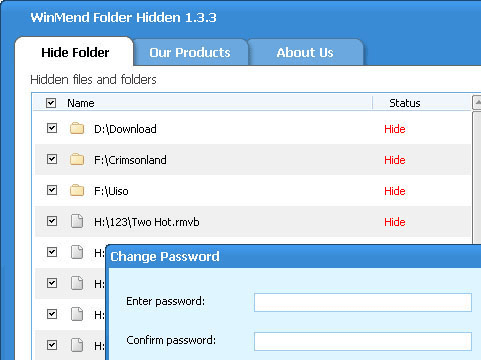
User comments